New Overhauled Search!
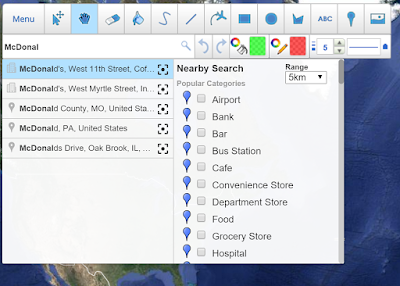
We are very excited about our new search and we think you will love the utility of the new features we have added. Auto-Complete + POI + Location Our previous search only supported street addresses but our new search now has auto-complete, POI searching, and address searching. This search is available not only on editor but on all widgets as well starting today. Nearby Search The largest addition to the search function is the ability to search for POIs. Clicking on a location on the left will take you to the nearby search function where you can see places in the vicinity of your selected location or marker. You can change markers of categories and add places one by one or all at the same time. Tutorial and Real Estate Maps We think this functionality is useful in a lot of different areas but think it is particularly useful in real estate. We have created a tutorial video covering this new search functionality that uses a real estate example.


