Using Spreadsheets in Pro
One of the exciting new features in Pro is the ability to upload data in the form of spreadsheets. To add a spreadsheet, you can either click the spreadsheet button in the top right, or goto Menu > Account > Files, then upload the file and import it to the map, once you do either of these things you will get this window.

From here it is pretty straight forward. Select the address column, or alternatively latitude and longitude columns, that pick what you wish to do with the data, whether it is to plot markers to the map, or do some drawing functions. Also in this window you can select a range via start index and end index, this allows you to only plot the points within a certain range of rows. For instance, if I only wanted to add rows 50-100 of a spreadsheet.
We are working on implementing thematic mapping support, and when it is implemented we will let you know here.
From here it is pretty straight forward. Select the address column, or alternatively latitude and longitude columns, that pick what you wish to do with the data, whether it is to plot markers to the map, or do some drawing functions. Also in this window you can select a range via start index and end index, this allows you to only plot the points within a certain range of rows. For instance, if I only wanted to add rows 50-100 of a spreadsheet.
We are working on implementing thematic mapping support, and when it is implemented we will let you know here.


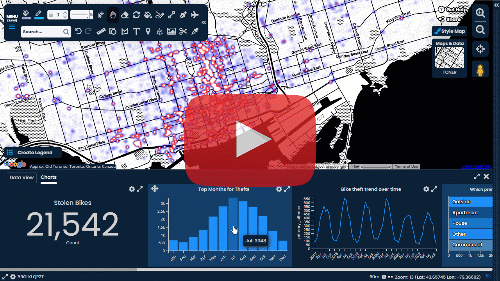
Comments
Post a Comment
Comments are moderated, thanks for your patience.