Geographic Information System (GIS) is your compass in the world of spatial data, guiding you through the intricacies of managing, analyzing, and visualizing data. But there's a whole new landscape to explore beyond maps. Chart View, a dynamic new feature within Scribble Maps, adds depth and context to your data analysis, bringing patterns and trends to life. Chart View adds a crucial element in GIS software that revolutionizes data understanding and decision-making and empowers users to gain deeper insights and make data-driven decisions across various fields. Harnessing the Power of Chart View in GIS Charts are the unsung heroes of data analysis that simplify complex geographic information. They have the unique ability to transform raw data into clear and comprehensible graphics, making it easier to spot trends, patterns, and essential insights. Whether you're unravelling population distributions, optimizing resource allocations, or tracking changes over time, charts play a p...


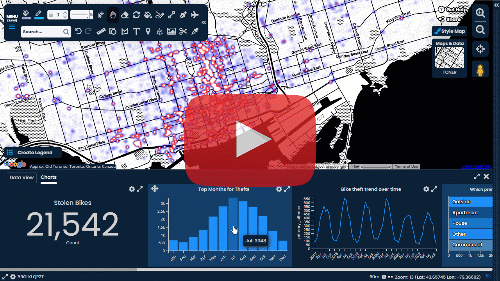
Comments
Post a Comment
Comments are moderated, thanks for your patience.