Scribble Maps now has Styled Maps!
Note: We have delayed the implementation of this feature for the next month to a month and half, check back then to start creating your own styled maps.
We now support styled maps in Scribble Maps! Styled maps allow you to set the colors, visibility, and more of everything on a map including: roads, water, road labels, etc..
To style a map first select the "Style Map" option in the menu:

Then select your style, hit add style, and then hit add to map. You can have multiple styles as well.

We now support styled maps in Scribble Maps! Styled maps allow you to set the colors, visibility, and more of everything on a map including: roads, water, road labels, etc..
To style a map first select the "Style Map" option in the menu:

Then select your style, hit add style, and then hit add to map. You can have multiple styles as well.



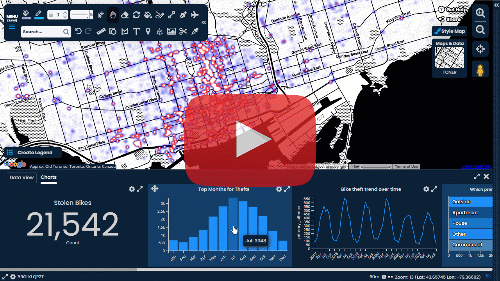
Comments
Post a Comment
Comments are moderated, thanks for your patience.