How to Add Custom Markers to a Map
In the our previous version we had the ability to add a custom marker to Scribble Maps. We have now brought this same functionality to 2.0 and improved it.
Step 1: Select the marker tool and then click "add your own" (click image to enlarge)
Step 1: Select the marker tool and then click "add your own" (click image to enlarge)
Step 2: Copy and paste the URL of the marker into the text field. You can host markers on free services such as http://www.imgur.com. You can also now select the anchor point and this is particularly useful for things like paddles where you want the tip of the paddle to be anchored to a point as you zoom in and out.
Step 3: Finally click the Add To Map button then click where you want to place the marker. You can also adjust the rotation of the marker by using the control in the bottom right. Rotation is particularly useful for things like vehicles.





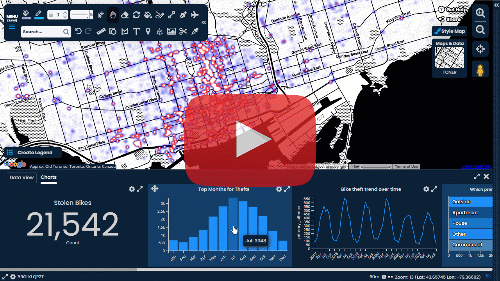
Comments
Post a Comment
Comments are moderated, thanks for your patience.