Data Aggregation By Region
An often needed ability is to be able to combine or aggregate data for a region. For example being able to find the combined sales or averages sales of sales people in a particular region. With Scribble Maps this easily done using operations.
To get started you need two things present on your maps.
First go to the operations panel and then select either "In region" or "In multiple regions" in the aggregate column.
Next, select the group containing the regions you want to aggregate your data for and then which attributes you would like to aggregate and how. You can choose sum, average, or count. Finally click the "Aggregate Data" button.
Finally you will see the results of your operation which, in this example, is the sum sales for each region.
To get started you need two things present on your maps.
#1 Markers with attributes
You can upload these markers through our import list feature and the column values will be automatically added to each marker as attributes. You can also manually add attributes directly to a markers but this is not recommended if you are using large data sets.
#2 Region(s)
A region is nothing more than a shape (polygon). You can either draw them directly on the map, add them via a KML file, or use our region highlighter tool.
Aggregate That Data!
First go to the operations panel and then select either "In region" or "In multiple regions" in the aggregate column.
Next, select the group containing the regions you want to aggregate your data for and then which attributes you would like to aggregate and how. You can choose sum, average, or count. Finally click the "Aggregate Data" button.
Finally you will see the results of your operation which, in this example, is the sum sales for each region.
That's all there is to it to start aggregating data by region. This will hopefully help you with some of your spatial data analysis needs!





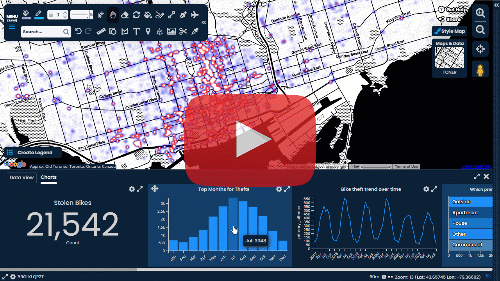
Comments
Post a Comment
Comments are moderated, thanks for your patience.