Route Optimization Comes to Scribble Maps
Route optimization also known as the travelling sales person problem (TSP) is a type of routing to figure out which order you should visit locations in the fastest time possible. As you can imagine this is very useful if you need to drop off packages, do movie location scouting, make sales calls to a physical location, or need to do routine inspections.
Well we are happy to announce that this functionality has now come to Scribble Maps. For demonstration purpose we have selected a bunch of different cafes in the Toronto region. Let's pretend that in the course of a day or multiple days you want to visit all of them. Here is a picture of the original points.
From here we going to go to our Operations & Analysis panel and select Create > Optimized Route.
Well we are happy to announce that this functionality has now come to Scribble Maps. For demonstration purpose we have selected a bunch of different cafes in the Toronto region. Let's pretend that in the course of a day or multiple days you want to visit all of them. Here is a picture of the original points.
 |
| Unoptimized Points |
From here we going to go to our Operations & Analysis panel and select Create > Optimized Route.
Next you will want to select your start location, end location, and the way points folder that contains the points in your route.
After clicking "Create Optimized Route" your optimized route will be generated using Google route optimization and you will get your final optimized route as seen below! The great part about this is that you can link it with our spread sheet import capability to quickly get the points you want to optimize on the map.



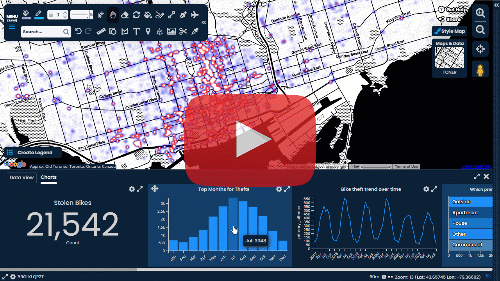
Comments
Post a Comment
Comments are moderated, thanks for your patience.