Travel Time Polygon Enhancement
We have added two new styles hex tile and square tile to the travel polygon functionality. We have also added the ability to create travel polygon based on distance. If you are familiar with this operation, you can hop right in. If you are new to Scribble Maps, read on for an explanation of how to create your own travel polygon.
There are different names for it including isochrone maps, travel time polygons, and drive time radius but regardless of the name it serves the same purpose. It's a shape that identifies areas with a shared attribute such as what is within a ten minute walk or drive.
With Scribble Maps we allow you to make these travel polygons easily. We have two different modes one for time, and one for distance. Time is useful when you want to be able to figure out what is within a certain travel time of a particular point. Distance allows you to figure out how much distance is travelled which is useful for things like insurance.
To create a travel time polygon or drive radius map in Scribble Maps requires 3 steps.
Step 1: Add A Marker To the Map
Step 2: Select Analysis > Time/Distance Polygon Under Operations
 |
| Hex Style Travel Time Isochrone |








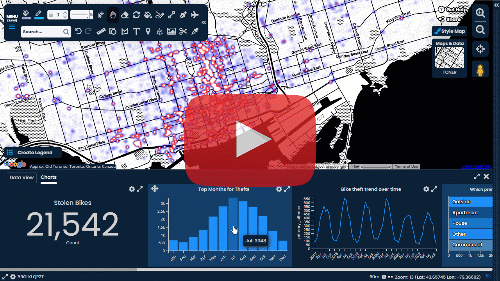
Comments
Post a Comment
Comments are moderated, thanks for your patience.