Create Service Area Polygons (Voronoi Diagrams)
In 1854 physician John Snow used Voronoi-like diagrams to figure out an infected water pump in London. However, a less dark use case of Voronoi diagrams is simply figuring out service areas, also known as catchment areas, for things like schools, stores, and hospitals.
Simply, a service area polygon shows what point is closest to you. We have no brought the ability to create these types of maps to Scribble Maps! To create a Voronoi diagram follow these steps.
Step 1
Create some markers and put them inside of a folder.
Step 2
Open operations and analysis and click "Service Areas."
Step 3
Select the folder and click "Create Polygons." Optionally, you can click the checkbox for random colours.
That's it!
That's it!
You can now start doing other things like moving polygons, changing styles, or doing further analysis. We hope you enjoy this new feature!




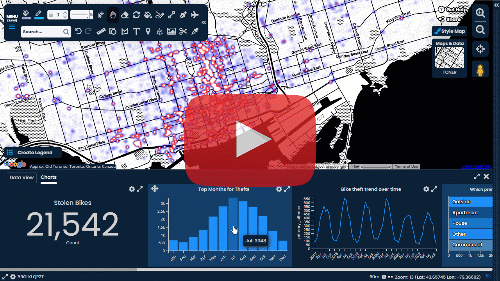
Comments
Post a Comment
Comments are moderated, thanks for your patience.