How to make a custom map
There are many reasons why someone wants to create a map, but using the Scribble Maps online map editor, you can quickly make your own custom map where only your imagination is the limit. It would be impossible to go over every type of map you can create with Scribble Maps, but we will cover some in this post. If you want to hop in as quickly as possible, you can watch our first map video, which will go over all the basic tools you need to get started with Scribble Maps.
Select or style the base map
One of the first things you will want to do is set the base map or customize the existing one. For instance, creating a custom map style, such as a map without labels, click the custom bottom in the bottom right.
Now you can turn off options like labels.
Add drawings and markers to your map
some of the most common things you may want to do are add drawings, markers, or text to your map. To accomplish this, all you need to do is select the tool you want in the toolbar and then click or drag on the map.
Further help and resources
Import your list of addresses
A common use case is importing a list of addresses you may have in a spreadsheet such as excel or google sheets and displaying them on the map. Fortunately, with Scribble Maps, this is super easy by just copy and paste into our import list panel. You can find the import list panel in the top right by clicking the little table icon.Going beyond drawings
After you have data on the map, you may want to go further and analyze data or filter the data (for example: only showing the houses that are a certain cost). To get started, you can select the corresponding icon in the top right as well.
Further help and resources
If you need help creating maps, we have a bunch of resources you can leverage. Firstly, you can contact our support by clicking "Get Help" on the left-hand side of the map editor.
You can also check our manual at help.scribblemaps.com. You can also head over to our YouTube channel for some tutorial videos. We are here to help, so don't hesitate to contact us!






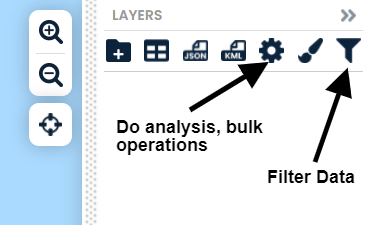


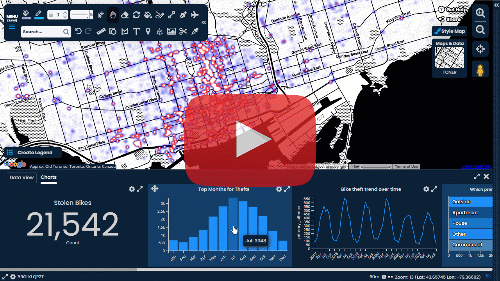
Comments
Post a Comment
Comments are moderated, thanks for your patience.